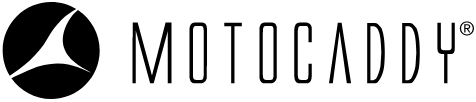Motocaddy GPS App Support Documentation
FAQs
How do I close the Motocaddy GPS app?
Once you have finished your round, you can close the app to stop location tracking and data usage.APPLE IOS : Double-press the Home button to see your most recently used apps. Swipe right or left to find the Motocaddy GPS app. Swipe up on the app preview to close it.ANDROID : Press and hold the Home button to see your most recently used apps. Swipe up or down to find the Motocaddy GPS app. Swipe left or right on the app preview to close it.
What smartphones are compatible with the Motocaddy app?
The Motocaddy app is compatible with iPhone 4 or newer (running iOS 5 or later), and Samsung Galaxy S4 or newer (running Android version 4.3 or later).
How much of my smartphone battery does the Motocaddy app use?
This is proportional to the amount of time the display on your smartphone display is powered on in order to access the map view and other app-side features.
What is Power Save mode?
Power Save mode is a battery-saving feature. When enabled, the phone will stop displaying the overhead course view. GPS is still enabled in Energy Mode, so accurate distances are still provided, and you can still track shot distances as well.
Does the Motocaddy app use any data?
Mobile data is required in order to access iGolf’s global golf course database, and also in order to display Apple Maps and Google Maps when in Map View. After selecting your course, you can select Power Save mode, then disable data on your phone. The app will only be using GPS for distances in this scenario.
I want to play a course that has been updated recently or is not listed. Can this be remedied? If so, how?
Courses may undergo renovations from time to time. More rarely, you may come across a course that is yet to be mapped by iGolf. Please submit requests for mapping updates or new course mapping to mapping@motocaddy.com. Requests will be forwarded to iGolf's mapping team and are usually processed within 7 – 14 days of submission.
The app occasionally displays inaccurate distances. Why?
Recent renovations to a course will require that the mapping be updated. See the previous answer for details on submitting requests for mapping updates.
How do I manually advance holes?
The Motocaddy app will advance holes automatically as you navigate the course, so the need to manually advance holes is rare. In such rare instances (i.e. a shotgun start in a tournament) the Map View and Power Save pages include manual advance buttons in the corners of the footer. The button on the right advances to the next hole, the button on the left returns to the previous hole.
How many courses are available?
As the #1 Golf GPS database, iGolf provides access to tens of thousands of courses across the globe, including over 36,000 courses in North America (the United States, Canada, Mexico, Puerto Rico), Australia, New Zealand, the United Arab Emirates, Europe (the United Kingdom, Ireland, Sweden, France, Italy, Spain, Portugal, Germany, Austria, Belgium, Switzerland, the Netherlands, Finland, Denmark, Norway, and many others), South Africa, and throughout Asia.
Are there any fees to use the app?
The Motocaddy app is 100% free of charge. This is subject to change without notice subject to Motocaddy’s sole discretion per the terms of use, reviewable on the app.
Is the Motocaddy app tournament legal?
The Motocaddy app is compliant with USGA and R&A regulations. It is tournament legal as allowed under local rules. When competing in tournaments or leagues, make sure to always be aware of local rules and comply with them.
How do I change the unit of measurement from yards to meters?
The Settings page includes a unit of measurement setting. Simply change the setting to your preference, and it is automatically saved.
Why is the course map not displaying?
A data connection is required to display the course maps. Enable data in your smartphone’s settings, and make sure that your phone is showing that it has reception.
Can I measure the distance of my drives and other shots?
Yes. From the Map View and Power Save pages in Golf Mode, there is a “Shot” button located in the footer. To measure the distance of a shot, select this button in the location from which the shot was taken; this location is set to zero (point A). The Motocaddy app will measure the distance as you make your way to your ball. When you are standing by your ball (point B), the distance shown is the total straight-line distance between points A and B.