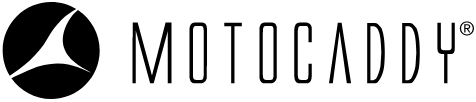Supercharge Your Game
Harnessing the advanced GPS technology offered by the M5 GPS, S5 GPS, M7 GPS REMOTE and M-TECH GPS models, the award-winning Motocaddy Performance Plan takes trolley technology to a brand new level.
Available now as a FREE UPGRADE for all new and existing Motocaddy 3.5" GPS users, the cutting-edge plan unlocks a selection of never-seen-before performance-enhancing features, including:


Full Hole Mapping
Access to full hole mapping for 40,000+ courses directly to the trolley handle. Quickly check distances to hazards and lay-up points with a single touch .


Detailed Green View
Take green information to the next level, with visibility of greenside hazards alongside dynamic green view and drag and drop pin positions.


Scoring & Statistics
Track your performance by entering scores and key statistics - including fairways hit, greens in regulation and putts - through the trolley’s touchscreen display.


Performance Analysis
View scoring and statistic summaries during play, before uploading to our database* for tracking and analysis through the FREE Motocaddy GPS app.


WIFI Course Updates
Play with complete peace of mind thanks to superfast course updates* and always play with the latest maps.


Firmware Updates
It’s never been easier to keep your trolley software up to date with automatic notifications* of new releases.
To take full advantage of the scoring and statistic 'Performance Analysis' feature, users will also need to install the latest version of the free Motocaddy GPS App – available on compatible iOS and Android smartphones - and register/login using the same details on both devices.
Please note that the FREE Motocaddy Performance Plan does not include any cellular connectivity features.
*WIFI connection required for selected features
How do I get started?
Before you can access the exciting features offered by the Motocaddy Performance Plan, you must ensure that your trolley software is updated to the latest version.
This will display a notification allowing you to register for the FREE trial of the Performance Plan.
To ensure your trolley is updated to the latest version, you will need to connect to a WiFi network & manually ‘Check for Updates’ through the home settings menu. Due to the file size, the firmware update will need to be installed using a Secure WiFi network.
IMPORTANT - DO NOT attempt to use your trolley while the update is in progress.


How do I renew my subscription after the free trial?
It is no longer necessary for existing users to renew their Motocaddy Performance Plan subscription following completion of an existing free trial.
To activate FREE lifetime access, please download the latest version of the Motocaddy mobile phone app (available in the Apple / Google Play stores), login to your Motocaddy app account (or register if necessary) and pair the app with your trolley.
This will update your trolley software to provide free Performance Plan access.
Please note that the FREE Motocaddy Performance Plan does not include any cellular connectivity features.